Injecting values from an external CSV during calls¶
You can use “-inf file_name” as a command line parameter to input values into the scenarios. The first line of the file should say whether the data is to be read in sequence (SEQUENTIAL), random order (RANDOM), or in a user based manner (USER). Each line corresponds to one call and has one or more ‘;’ delimited data fields and they can be referred as [field0], [field1], … in the xml scenario file. Example:
SEQUENTIAL
#This line will be ignored
Sarah;sipphone32
Bob;sipphone12
#This line too
Fred;sipphone94
Will be read in sequence (first call will use first line, second call second line). At any place where the keyword “[field0]” appears in the scenario file, it will be replaced by either “Sarah”, “Bob” or “Fred” depending on the call. At any place where the keyword “[field1]” appears in the scenario file, it will be replaced by either “sipphone32” or “sipphone12” or “sipphone94” depending on the call. At the end of the file, SIPp will re-start from the beginning. The file is not limited in size.
You can override the default line selection strategy with the optional line argument. For example:
[field0 line=1]
Selects the second line in the file (the first line is line zero. The line parameters support keywords in the argument, so in conjunction with a lookup action it is possible to select values based on a key.
The CSV file can contain comment lines. A comment line is a line that starts with a “#”.
As a picture says more than 1000 words, here is one:
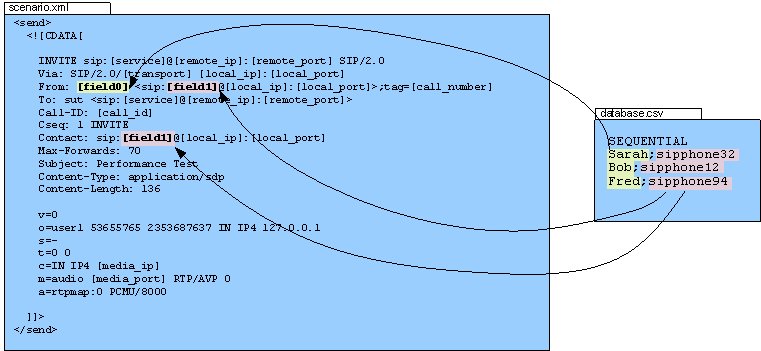
Think of the possibilities of this feature. They are huge.
It is possible to use more than one injection file, and is necessary when you want to select different types of data in different ways. For example, when running a user-based benchmark, you may have a caller.csv with “USER” as the first line and a callee.csv with “RANDOM” as the first line. To specify which CSV file is used, add the file= parameter to the keyword. For example:
INVITE sip:[field0 file="callee.csv"] SIP/2.0
From: sipp user <[field0 file="caller.csv"]>;tag=[pid]SIPpTag00[call_number]
To: sut user <[field0 file="callee.csv"]>
...
Will select the destination user from callee.csv and the sending user from caller.csv. If no file parameter is specified, then the first input file on the command line is used by default.
PRINTF Injection files¶
An extension of the standard injection file is a “PRINTF” injection file. Often, an input file will has a repetitive nature such as:
USERS
user000;password000
user001;password001
...
user999;password999
SIPp must maintain this structure in memory, which can reduce performance for very large injection files. To eliminate this problem, SIPp can automatically generate such a structured file based on one or more template lines. For example:
USERS,PRINTF=999
user%03d;password%03d
Has the same logical meaning as the original example, yet SIPp only needs to store one entry in memory. Each time a line is used; SIPp will replace %d with the requested line number (starting from zero). Standard printf format decimal specifiers can be used. When more than one template line is available, SIPp cycles through them. This example:
USERS,PRINTF=4
user%03d;password%03d;Foo
user%03d;password%03d;Bar
Is equivalent to the following injection file:
USERS
user000;password000;Foo
user001;password001;Bar
user002;password002;Foo
user003;password003;Bar
The following parameters are used to control the behavior of printf injection files:
Printf Injection File Parameters¶
Parameter Description Example PRINTF How many virtual lines exist in this file. PRINTF=10, creates 10 virtual lines PRINTFMULTIPLE Multiple the virtual line number by this value before generating the substitutions used. PRINTF=10,PRINTFMULTIPLE=2 creates 10 virtual lines numbered 0,2,4,…,18. PRINTFOFFSET Add this value to the virtual line number before generating the substitutions used (applied after PRINTFMULTIPLE). PRINTF=10,PRINTFOFFSET=100 creates 10 virtual lines numbered 100-109. PRINTF=10,PRINTFMULTIPLE=2,PRINTFOFFSET=10 creates 10 users numbered 10,12,14,…28.
Indexing Injection files¶
The -infindex option allows you to generate an index of an injection file. The arguments to -infindex are the injection file to index and the field number that should be indexed. For example if you have an injection file that contains user names and passwords (as the following):
USERS
alice,pass_A
bob,pass_B
carol,pass_C
You may want to extract the password for a given user in the file. To do this
efficiently, SIPp must build an index for the first field (0). Thus you would
pass the argument -infindex users.csv 0 (assuming the file basename is
users.csv). SIPp will create an index that contains the logical entries
{"alice" => 0, "bob" => 1, "carol" => 2}. To extract a particular password,
you can use the lookup action to store the line number into a variable (say
$line) and then use the keyword [field1 line="[$line]"].